TableViewの操作
TableViewのコードでのスクロール
tableView.scrollToRow(at: IndexPath(row: 0, section: 0), at: .bottom, animated: true)TableViewの余白設定
以下のようにTableViewに、上下左右に余白を設定できます。これを利用して、入力時に、キーボードでチャットの内容が隠れないようにします。
tableView.contentInset = UIEdgeInsets(top: 0, left: 0, bottom: 0, right: 0)キーボードの上にTextFieldを表示する
inputAccessoryViewで表示したいViewを指定して、canBecomeFirstResponderで入力に反応できるようにします。
override var inputAccessoryView: UIView? {
return bottomInputView
}
override var canBecomeFirstResponder: Bool {
return true
}追加したコード
override func viewDidLoad() {
...
tableView.keyboardDismissMode = .interactive
NotificationCenter.default.addObserver(self, selector: #selector(keyboardWillShow), name: UIResponder.keyboardWillShowNotification, object: nil)
NotificationCenter.default.addObserver(self, selector: #selector(keyboardWillHide), name: UIResponder.keyboardWillHideNotification, object: nil)
tableView.contentInset = UIEdgeInsets(top: 0, left: 0, bottom: 60.0, right: 0)
}
private lazy var bottomInputView: InputView = {
let view = InputView()
view.frame = .init(x: 0, y: 0, width: view.frame.width, height: 100)
view.delegate = self
return view
}()
func scrollToBottom(){
let rowNum = tableView.numberOfRows(inSection: 0)
if rowNum != 0 {
tableView.scrollToRow(at: IndexPath(row: rowNum-1, section: 0), at: .bottom, animated: true)
}
}
@objc func keyboardWillShow(_ notification: Notification){
if let keyboardFrame = notification.userInfo?[UIResponder.keyboardFrameEndUserInfoKey] as? NSValue {
let keyboardHeight = keyboardFrame.cgRectValue.height
tableView.contentInset = UIEdgeInsets(top: 0, left: 0, bottom: keyboardHeight, right: 0)
scrollToBottom()
}
}
@objc func keyboardWillHide(){
tableView.contentInset = UIEdgeInsets(top: 0, left: 0, bottom: 0, right: 0)
}
override var inputAccessoryView: UIView? {
return bottomInputView
}
override var canBecomeFirstResponder: Bool {
return true
}
完成したコード
import Foundation
import UIKit
class ChatView :UIViewController,UITableViewDelegate,UITableViewDataSource,InputViewDelegate {
@IBOutlet weak var tableView: UITableView!
private lazy var bottomInputView: InputView = {
let view = InputView()
view.frame = .init(x: 0, y: 0, width: view.frame.width, height: 100)
view.delegate = self
return view
}()
var roomData:ChatRoom!
var chatData:[ChatText] = []
var database = DatabaseHelper()
override func viewDidLoad() {
super.viewDidLoad()
database.getUserName(userID: roomData.userID, result: {
name in
self.navigationItem.title = name
})
database.chatDataListener(roomID: roomData.roomID, result: {
result in
self.chatData = result
self.messageUpdated()
})
tableView.keyboardDismissMode = .interactive
NotificationCenter.default.addObserver(self, selector: #selector(keyboardWillShow), name: UIResponder.keyboardWillShowNotification, object: nil)
NotificationCenter.default.addObserver(self, selector: #selector(keyboardWillHide), name: UIResponder.keyboardWillHideNotification, object: nil)
tableView.contentInset = UIEdgeInsets(top: 0, left: 0, bottom: 60.0, right: 0)
}
func messageUpdated(){
tableView.reloadData()
scrollToBottom()
}
@objc func keyboardWillShow(_ notification: Notification){
if let keyboardFrame = notification.userInfo?[UIResponder.keyboardFrameEndUserInfoKey] as? NSValue {
let keyboardHeight = keyboardFrame.cgRectValue.height
tableView.contentInset = UIEdgeInsets(top: 0, left: 0, bottom: keyboardHeight, right: 0)
scrollToBottom()
}
}
func scrollToBottom(){
let rowNum = tableView.numberOfRows(inSection: 0)
if rowNum != 0 {
tableView.scrollToRow(at: IndexPath(row: rowNum-1, section: 0), at: .bottom, animated: true)
}
}
@objc func keyboardWillHide(){
tableView.contentInset = UIEdgeInsets(top: 0, left: 0, bottom: 60, right: 0)
}
func tableView(_ tableView: UITableView, numberOfRowsInSection section: Int) -> Int {
return chatData.count
}
func tableView(_ tableView: UITableView, cellForRowAt indexPath: IndexPath) -> UITableViewCell {
let data = chatData[indexPath.row]
let cell:UITableViewCell
if data.userID == AuthHelper().uid() {
cell = tableView.dequeueReusableCell(withIdentifier: "cell2")!
} else {
cell = tableView.dequeueReusableCell(withIdentifier: "cell1")!
}
let imageView = cell.viewWithTag(2) as! UIImageView
imageView.layer.cornerRadius = imageView.frame.size.height * 0.5
imageView.clipsToBounds = true
database.getImage(userID: data.userID, imageView: imageView)
let label = cell.viewWithTag(1) as! UILabel
label.text = data.text
label.layer.cornerRadius = label.frame.size.height * 0.5
label.clipsToBounds = true
return cell
}
func tableView(_ tableView: UITableView, heightForRowAt indexPath: IndexPath) -> CGFloat {
return 70.0
}
override var inputAccessoryView: UIView? {
return bottomInputView
}
override var canBecomeFirstResponder: Bool {
return true
}
}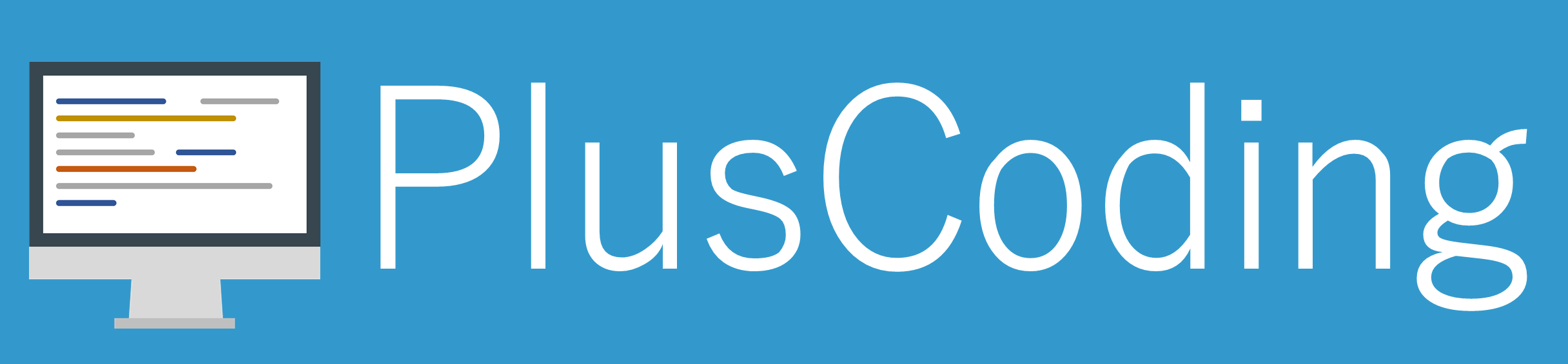

コメント