整数の変数を使ってみよう
var count = 0 // countという名前で変数を作成 count += 1 // カウントを1上げる
文字列と整数をつなげる
countLabel.text = "残り\(100-count)回"
文字列は「”」(ダブルクオーテーションマーク)で囲みます。
文字列の中に計算式や変数などを入れる場合には「\(ここに変数など)」と記載します。
こちらも同じ意味です。StringとIntはつなげることができないので「100-count」を「String(100-count)」としてStringに変換しています。
countLabel.text = "残り"+String(100-count)+"回"
復習しよう StringやIntとは
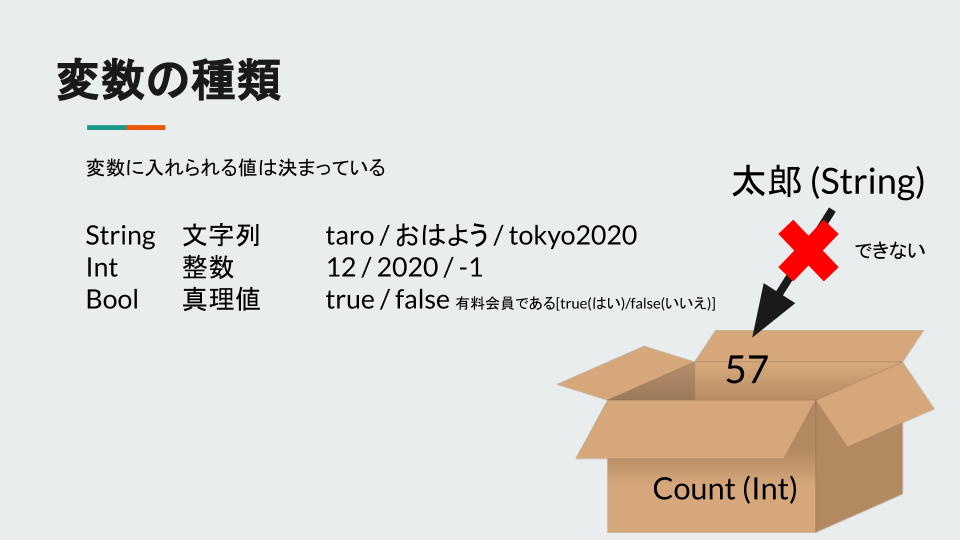
if-else文を使ってみよう
var battery = 20
if battery < 20 {
// バッテリーが20未満の時
} else if battery < 50 {
// バッテリーが20以上50未満の時
} else {
// バッテリーが50以上の時
}
完成したコード
import UIKit
class ViewController: UIViewController {
@IBOutlet weak var countLabel: UILabel!
@IBOutlet weak var eggButton: UIButton!
var count = 0
override func viewDidLoad() {
super.viewDidLoad()
// Do any additional setup after loading the view.
}
@IBAction func onEgg(_ sender: Any) {
count += 1
countLabel.text = "残り\(100-count)回"
var newImage:UIImage!
if count < 10 {
newImage = UIImage(named: "egg1")
} else if count < 50 {
newImage = UIImage(named: "egg2")
} else if count < 100 {
newImage = UIImage(named: "egg3")
} else {
newImage = UIImage(named: "egg4")
}
eggButton.imageView?.image = newImage
}
}
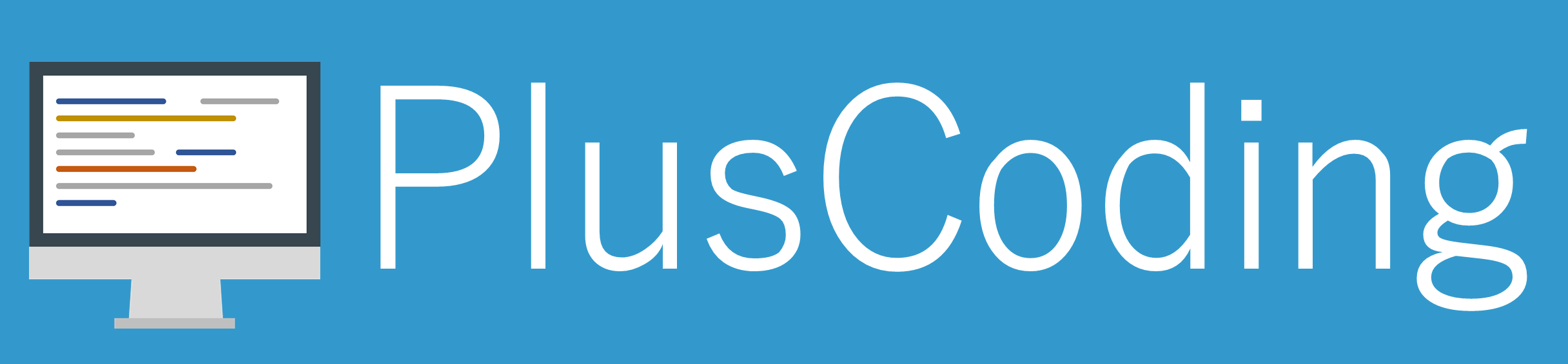
コメント